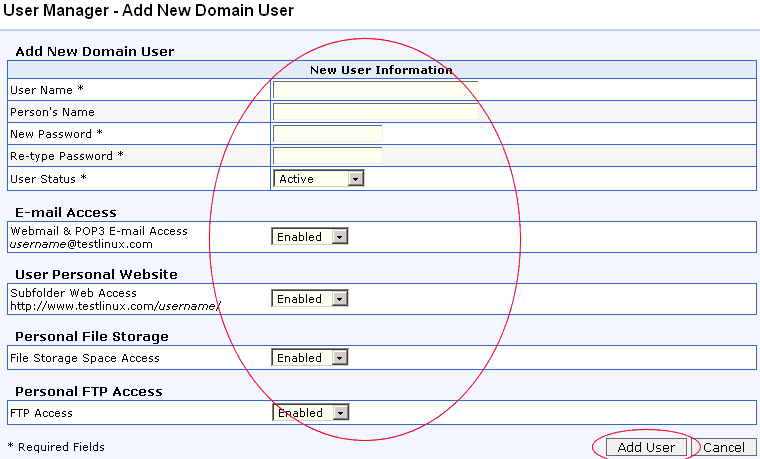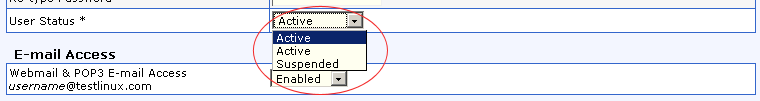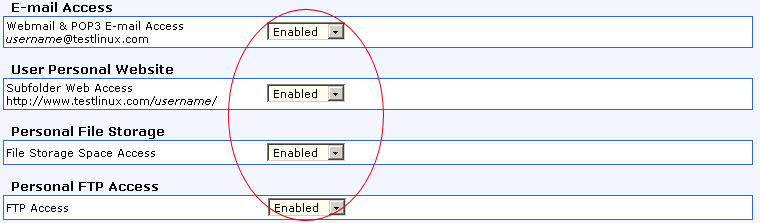|
Users
Note that the users must be added first before they can
utilize the email, file storage and FTP.
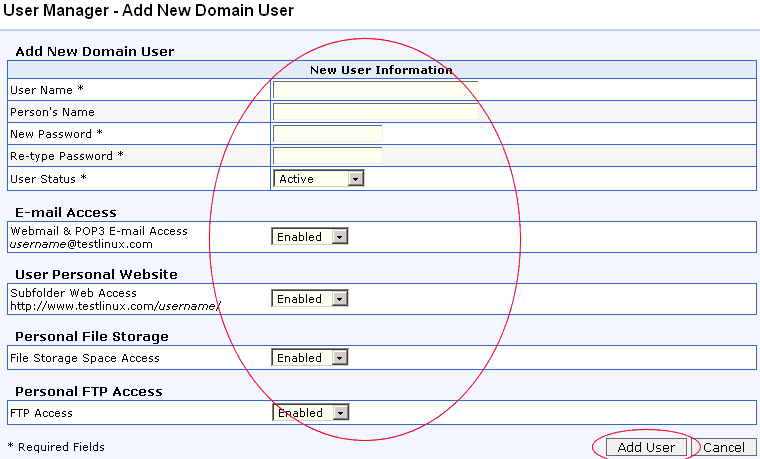
Add users
• Click Add users and fill in the information to
add user.
• Those marked * are required fields to be filled in.
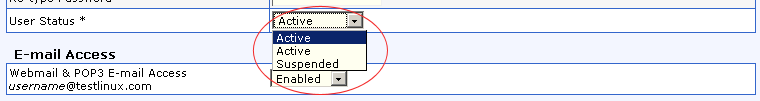
• There are 2 User Status: Active and Suspended.
If the status is Active, the user will be able to login to his account. If it is Suspended, the
users will be unable to access his accounts and all his files and emails will be deleted as
well.
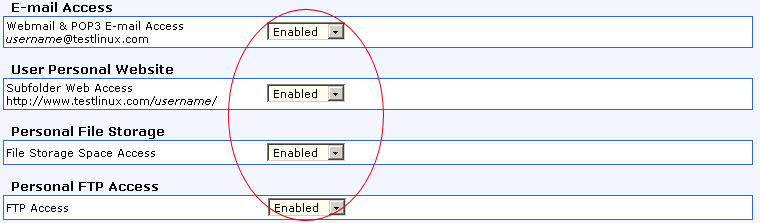
• As an administrator, you will be able to Enable or
Disable the functions below:
E-mail Access
User Personal Website
Personal File Storage
Personal FTP Access
After that, click on Add User at the left bottom page to
add a user. Repeat the same steps to add more users.
Back
to Support menu
|